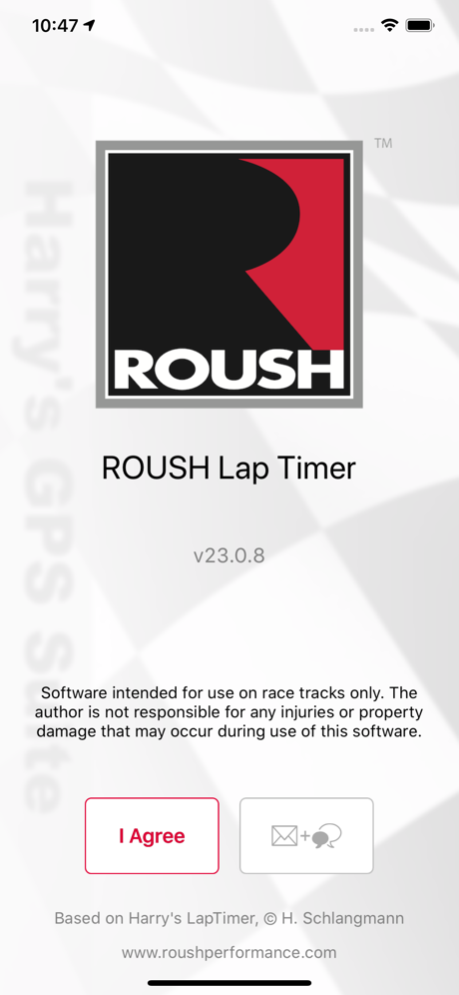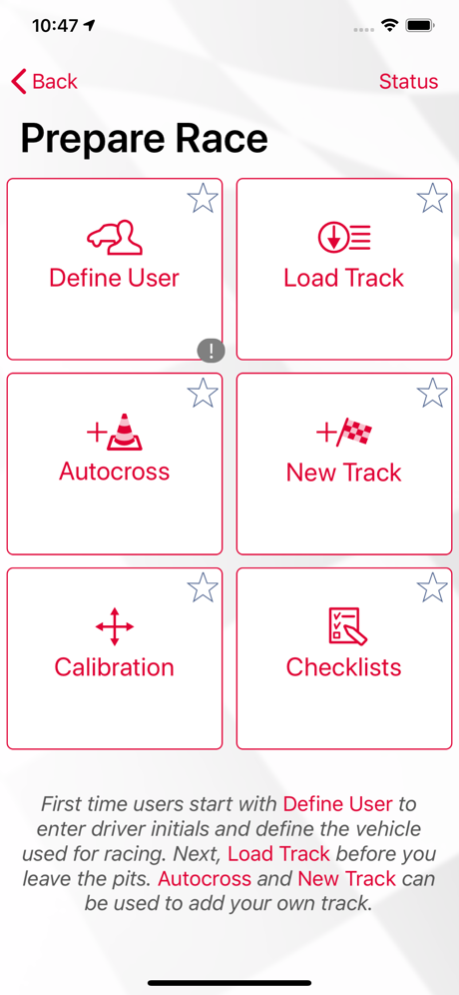Version History
Here you can find the changelog of ROUSH Lap Timer since it was posted on our website on 2016-09-24.
The latest version is 24.8.2 and it was updated on soft112.com on 19 April, 2024.
See below the changes in each version:
version 24.8.2
posted on 2023-06-29
Jun 29, 2023
Version 24.8.2
- Added support for Racebox Mini S
- Added an Expert Setting to adjust the number of minutes recent fixes are displayed in Map View
version 24.8.0
posted on 2023-04-27
Apr 27, 2023
Version 24.8.0
- Added full SQL export of databases
- Add support for vLinker FS OBD sensor
- Added support for Columbus P-9 Race GPS sensor
- Increased version for Racebox Mini integration
- Rechecked memory testing, added an Expert Setting to mute warnings
- Fixed a few bugs in low level data handling after stress tests
- Refactored iOS version specific code
- Worked around a crash when overlaying video with tire information
- Fixed a crash when importing .hlptrl files with tire information
version 24.7.1
posted on 2022-11-18
Nov 18, 2022
Version 24.7.1
- Fixed crashes in System, Contact, Export
version 24.6.3
posted on 2022-07-27
Jul 27, 2022 Version 24.6.3
- Fixed 25 Hz storage rate for Racebox Mini
- Added support for the Columbus P-7 Pro GNSS
version 24.6
posted on 2022-04-19
Apr 19, 2022 Version 24.6
- Fixed import of log files - the last and second last lap imported has been purged accidentally
- Fixed a crash that occurred when tapping image preview to show a bigger version
- Fixed switches between Fill and Fit screen layouts for videos in landscape
- Startup sound muted during night (not in 9 to 9)
- Added support for RaceboxMini GPS sensor
- Added support for OBDLink CX OBD sensor
- Added support for Wiveltracker GPS/OBD sensor
- Fixed overrun in power calculation (seen in power chart)
- Added experimental support for Alsense TPMS sensors
We had a hard time to fix the media library corruption that occurred when overlaying videos. This problem has been reported since iOS15. In case you use iOS15, make sure it is updated to 15.4.1 or higher and use this app version. In case you run into issues, please contact us.
version 24.5
posted on 2021-06-22
Jun 22, 2021 Version 24.5
- added a feature to auto-shift recordings to tracks (minimize overall gap)
- updated RaceHF Bean integration
- added AirVent / racingIOTengine option with no GPS
- ampersands in vehicle names made imports fail, improved escaping in XML exports
- removed export of invalid intermediate times
- updated iPhone/iPad name mappings in Contact mail
version 24.0
posted on 2020-09-20
20 Sep 2020 Version 24.0
This is our next major release. It is free for all existing users!
- Reworked all logging format importers (VBO, GPX, NMEA), added support for as-is imports (VBO, NMEA)
- Refactor all dialogs, fixed dead locks
- Fixed VEEPEAK OBD adapter recognition
- Fixed a bug in track set conflict resolving
- Modernized launch screen for late iOS versions
- Modernized media handling and access to videos in particular
- Modernized various user interface areas for late iOS versions
- Renamed Camera Roll to Photos
- Changed OBD gauges in video overlays to appear if any lap has OBD, not only if all have it
- Added a health check for disconnected external sensors
- Allow manual track selection in Status if either Manual Timing is enabled or Performance View is selected
- Fast speed range selection for Performance View
- Fixed delta display of temperatures when using Fahrenheit
- Fixed a crash when returning from Video Preview
- Added sector and lap time display to video overlays again
- Added setting for HERO8
- Added support for the airVentDisplay (BMW e46 m3 GNSS and engine adapter)
- Added track subtype for Water (for Jetski, motorboat, sailing competition)
- Fixed crash when restoring a database
- Updated traditional Chinese translation
- Added build number to system information
- Massive refactoring in several areas
version 24.0
posted on 2020-09-20
Sep 20, 2020 Version 24.0
This is our next major release. It is free for all existing users!
- Reworked all logging format importers (VBO, GPX, NMEA), added support for as-is imports (VBO, NMEA)
- Refactor all dialogs, fixed dead locks
- Fixed VEEPEAK OBD adapter recognition
- Fixed a bug in track set conflict resolving
- Modernized launch screen for late iOS versions
- Modernized media handling and access to videos in particular
- Modernized various user interface areas for late iOS versions
- Renamed Camera Roll to Photos
- Changed OBD gauges in video overlays to appear if any lap has OBD, not only if all have it
- Added a health check for disconnected external sensors
- Allow manual track selection in Status if either Manual Timing is enabled or Performance View is selected
- Fast speed range selection for Performance View
- Fixed delta display of temperatures when using Fahrenheit
- Fixed a crash when returning from Video Preview
- Added sector and lap time display to video overlays again
- Added setting for HERO8
- Added support for the airVentDisplay (BMW e46 m3 GNSS and engine adapter)
- Added track subtype for Water (for Jetski, motorboat, sailing competition)
- Fixed crash when restoring a database
- Updated traditional Chinese translation
- Added build number to system information
- Massive refactoring in several areas
version 23.0.11
posted on 2019-12-10
Dec 10, 2019 Version 23.0.11
- Maintenance release addressing some intermittent issues
- Reworked document type declarations again, should work around issued with iOS13 and file opening
- Improved error message when import fails
- Fixed a crash that could occur on external sensor disconnects
- Fixed crash when opening files using iOS13.2
- Fixed a crash when loading an Add-on from Add-ons while on an iPad in landscape
version 20.0.18
posted on 2016-03-01
version 24.0
posted on 1970-01-01
2020年9月20日 Version 24.0
This is our next major release. It is free for all existing users!
- Reworked all logging format importers (VBO, GPX, NMEA), added support for as-is imports (VBO, NMEA)
- Refactor all dialogs, fixed dead locks
- Fixed VEEPEAK OBD adapter recognition
- Fixed a bug in track set conflict resolving
- Modernized launch screen for late iOS versions
- Modernized media handling and access to videos in particular
- Modernized various user interface areas for late iOS versions
- Renamed Camera Roll to Photos
- Changed OBD gauges in video overlays to appear if any lap has OBD, not only if all have it
- Added a health check for disconnected external sensors
- Allow manual track selection in Status if either Manual Timing is enabled or Performance View is selected
- Fast speed range selection for Performance View
- Fixed delta display of temperatures when using Fahrenheit
- Fixed a crash when returning from Video Preview
- Added sector and lap time display to video overlays again
- Added setting for HERO8
- Added support for the airVentDisplay (BMW e46 m3 GNSS and engine adapter)
- Added track subtype for Water (for Jetski, motorboat, sailing competition)
- Fixed crash when restoring a database
- Updated traditional Chinese translation
- Added build number to system information
- Massive refactoring in several areas